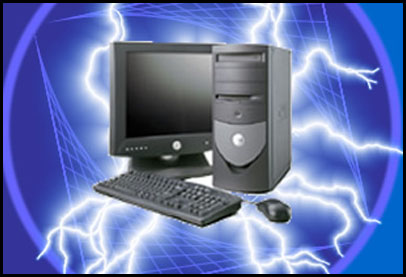This is default featured slide 1 title
Go to Blogger edit html and find these sentences.Now replace these sentences with your own descriptions.This theme is Bloggerized by Lasantha Bandara - Premiumbloggertemplates.com.
This is default featured slide 2 title
Go to Blogger edit html and find these sentences.Now replace these sentences with your own descriptions.This theme is Bloggerized by Lasantha Bandara - Premiumbloggertemplates.com.
This is default featured slide 3 title
Go to Blogger edit html and find these sentences.Now replace these sentences with your own descriptions.This theme is Bloggerized by Lasantha Bandara - Premiumbloggertemplates.com.
This is default featured slide 4 title
Go to Blogger edit html and find these sentences.Now replace these sentences with your own descriptions.This theme is Bloggerized by Lasantha Bandara - Premiumbloggertemplates.com.
This is default featured slide 5 title
Go to Blogger edit html and find these sentences.Now replace these sentences with your own descriptions.This theme is Bloggerized by Lasantha Bandara - Premiumbloggertemplates.com.
Saturday, 21 September 2013
New Change in Google Sidebar
Thursday, 19 September 2013
Micromax Canvas launched a Tablet called the Canvas Tab P650. This Android tablet with voice-calling features. It,s first tablet PC in the Canvas series for Rs 16,500.
The 8-inch device, comes equipped with 1.2 GHz quad core processor, 1GB RAM and runs on Android 4.2 Jelly Bean operating system easily. Other features included are a 2-megapixel secondary camera at the front,5-megapixel rear camera, 16GB of inbuilt storage which is expandable up to 32GB via microSD card and a 4,800mAh battery up to 5 hours of browsing time.
The tablet features SIM-card slot , Wi-Fi ,3G support, Bluetooth and GPS. It also includes features seen on the Canvas 4 like Video Pinning, Pop-up Browser, Look away to Pause video and comes pre-loaded with apps like Spuul, M! Security, and also voice-calling Music hub and Opera Mini.
Here's a quick look:

GPS
Bluetooth
3G, Wi-Fi
8-inch IPS display
5 megapixel rear camera with auto-focus
16GB internal memory
2 megapixel front-facing camera
Expandable up to 32GB via microSD card slot.
Take a look....................
thanks 4 read.................
Sunday, 15 September 2013
Covert Smart Phone to Spy Camera
By Christopher Winkler
A very important video for you -
Article Source: http://EzineArticles.com/8000389
Tuesday, 10 September 2013
The History Of Apps
It may surprise some, but apps have been around in one form or another since the relative birth of the mobile phone. Way back in the early 1980's, one of the first Motorola products featured an application whereby you could look at your contacts. This is possibly the earliest example of how apps would later be used to redefine the mobile phone.
A few years later, when mobile phone technology began to allow for more practical improvements, the race for competition truly began. Games began appearing on phones for purely entertainment value. The idea that phones were only useful for communication was becoming less apparent.
The size of mobile phones began to shrink, as did their prices; all the while, their capabilities expanded. More mobile phone masts were put up across the country, meaning reception was greatly improved. The features and apps of phones were becoming more advanced by the year.
The emergence of the internet really changed everything. Before, phones may have had a calculator or notepad and a way of showing the date and time. The internet made developers see the future with added clarity. However, there was a need to 'plug' the phone into the worldwide web. Once that could be achieved, phones could have almost unlimited resources.
The problem was phones at this stage didn't adapt well to the internet. The screens simply were not advanced enough to cope with online page. Everything had to be scaled down and saturated. Not only, did the phones themselves struggle to deal with this, but it cost the user extra to access.
WAP or Wireless Application Protocol started the revolution and paved the way for finding a solution this problem. It enabled the phone to operate online pages, albeit in a limited capacity. There needed to be further breakthroughs to push the boundaries of apps ever further. In 1994, the arrival of PDA improved the previous technology and allowed phones to be greater than ever before.
As trends for wallpapers and ringtones grew with mobile technology, as well as the memory to store music and photos, the possibility for apps also grew. Year on year, mobiles became more sophisticated and featured more variety in apps, including games. The rise of the touch screen smart phone, and Apple's uniquely simple way of accessing the internet by way of apps has brought along the latest revolution. The use of app-stores has pushed the industry into the stratosphere and there is now no looking back.
Here is a very helpful video for you :-
Article Source: http://EzineArticles.com/7946964
What New Features Will iOS7 Have?
Finally our wait has paid off. iOS7 is due out fall of 2013. The main differences are the security features as well as a new and improved operating system. Some of the new features are as follows:
Auto update - Apple has always been known for its ability to fight off malicious malware and now it is able to update silently and automatically. This is an important function since in the past coders were able to trick users with update notifications and having them download malicious malware.
Activation Lock - Stolen devices were a large concern for users. The new activation lock prevents theirs from wiping the device clean or deactivating the find my iPhone feature. The iPhone will stay in Lost mode when you lose your phone and are forced to remote wipe it.
Safari's "Do Not Track" -This allows users to request that servers not track them - nice to have.
Per app VPN control - A VPN feature will be offered in the upcoming IOS7. The apps will configure automatically to a VPN once opened. This is nice since the data for the app will be transferred whereas other data will not.
Key chains - Thank goodness for this feature!! Password management in iCloud that will create secure passwords. Synchronization across devices is allowed for not only passwords but other confidential data. I don't know about you but my password management is less than optimal. Will this be better? We shall see. I feel as if I waste more time here than anywhere. Yes it is important, I got that, but make it easier for the user!
Improved mail- Seriously? I hope so, I have tried more and more mail clients on my Mac and still never found the right one to work well with my Mac. This will allow Microsoft Exchange 2010 users to sync notes with Outlook on their Mac or PC.
Caching Server supports iOS7. This results in faster download speeds. Updates and purchased content will be cached on a local Mac server. This will increase download speeds but double the amount.
Audio-only: FaceTime calls. This be a built-in VoIP and allow free long distance and international calls. You will be able to voice chat over Wi-Fi without a phone plan. I am sure Verizon and Att&t will not be pleased.
Inclinometer: Previous versions of iOS brought software support for the gyroscope and accelerometer; now it looks like iOS 7 will get the latest in 3D space-tracking technology: an inclinometer. Not sure if I will use this!
Call blocking: iOS 7 will have the ability to block phone numbers and email addresses.
Siri updated: Siri will be updated in many ways. She will be able to answer more questions and complete more complex tasks such as a full twitter integration and system service options. I personally never use Siri... we don't get along.
Improved notification sync and natural language: IOS 7 will sync all of your devices and in addition it will present your daily activities in natural language. Kinda like having Siri tell you your day ahead.
Faster: Caching Server supports iOS7. This results in faster download speeds. Updates and purchased content will be cached on a local Mac server. This will increase download speeds double the amount.
Auto updates for apps: With OS7 you will not need to manually update your apps. They will automatically update.
Developer APIs: There will be 1500 new developer APYs in iOS7.
60fps video: The new video will supposedly shoot at 60 frames per second.
A very helpful video -
Marylyn Brennan is a tech writer for http://axleration.com featuring the latest tech news. iOS7
Article Source: http://EzineArticles.com/?expert=Marylyn_Brennan
Article Source: http://EzineArticles.com/7942908
How to Install Wireless Security Cameras
Even though wireless security cameras are typically easy to install, they are available in several different choices for connectivity - which can make a huge difference in installation, image quality and overall performance. The classic wireless camera system broadcasts the radio signal over the air to a receiver, which is tuned to the same frequency as the cameras, just like in old analogue broadcast TV. The main downside of this type of signal transmission is that it's prone to interference problems, which often cause the video to become distorted or break up completely. The signal can also be intercepted by anyone with a baby monitor or wireless scanner, making it vulnerable to prying eyes. In addition, it can be quite difficult to install multiple wireless cameras within this system as they usually experience cross-talk with each other.
While "analogue wireless" cameras are still being utilized in surveillance systems found in many households and businesses today, more advanced, digitally-paired wireless systems that address the above-mentioned issues have been developed. These systems modulate the video signal into a digital bit stream, which is then transmitted as data between the cameras and the receiver, the same way modern digital broadcast TV works. This produces a secured connection between the wireless cameras and the base station, making it virtually impossible to eavesdrop. The buffered, digital signal also prevents signal loss, which causes distortion or noise, and greatly improves image quality. Wireless IP cameras are the latest development in CCTV surveillance. In an IP-based wireless system, each camera outputs a data stream, rather than a video signal. The cameras use Wifi to connect to the wireless network and software to manage the cameras. Wireless IP cameras provide the highest quality video performance.
Installing Wireless Security Cameras
Wireless camera systems are typically uncomplicated, so you can install the equipment on your own. While the camera installation process may vary slightly according to the model, the basic installation procedure for wireless cameras is the same.
Steps
1) Decide which part of the house to install your wireless video camera in. Most wireless security cameras can be installed indoors or outdoors. But outdoor wireless cameras are specifically designed with a wider viewing angle to help monitor large outdoor areas. They also come with night vision and a tough, weather-resistant protective housing.
Mount your cameras near entryways so you can record anyone entering the house or exiting. It's also recommended that you install cameras directly above your valuables so you can monitor them at all times. Other ideal locations include: around the perimeter of your property and areas where they can be seen by anyone inside the property to deter potential intruders. Make sure there's no obstruction between the camera and the receiver if you're installing an analogue wireless system.
2) Identify the most appropriate angle for the cameras. Ensure the camera allows you to keep watch over the largest area possible.
3) Bolt the camera mounting plane onto the wall. This will typically require you to get a power drill, bolts, screw, and mounting brackets. Most surveillance cameras come with the required hardware. Check the manual for specific manufacturer instructions regarding the installation of your particular model.
Hold the camera's mounting bracket into place using one hand, and then use the other to mark the screw holes with a pencil. If the screws need to be in a stud, get a stud finder from a local store so you can find an appropriate place for mounting. But if the camera doesn't have to be screwed into a stud, you can hold the camera's mounting bracket into place using a drywall anchor bolt.
4) Place the wireless video camera on the mounting plane.
5) Plug the video camera into the power outlet or insert the batteries.
6) Follow manufacturer instructions to synchronize the video camera to your receiver.
A very important video for you -
For more information on wireless security cameras visit http://www.security-cameras-one.com/ where you can discover, review and even contribute on wireless security cameras and security systems.
Article Source: http://EzineArticles.com/7950225
Who Killed the PC?
I like the "look and feel" of my desktops, not just the bigger screens, but the mouse and full keyboard. I've never been able to acclimate to small flat screen keyboards, particularly when writing voluminous documents. I can probably type 140 words a minute with a normal keyboard, but I feel tremendously restrained when trying to type on a tablet or smart phone. Not surprising, I think of desktop computers as "industrial strength" as opposed to the smaller devices which are useful for smaller and less important tasks. There is no doubt we are a mobile society, but if you need something of substance done, you need a desktop computer. This is why I believe the announcement of the death of the PC is bit premature. Consider this, if the PC is truly dead, the business world would be forced to shutdown as just about every network is dependent on it, as does small business.
Over the years I have also heard of the demise of the web browser (e.g., Internet Explorer, Firefox, Chrome, and Safari), but somehow they show no sign of abating. Then there is the supposed death of certain programming languages, particularly COBOL, which was primarily used on mainframe computers. Interesting, it is now over fifty years old but still keeps on truckin', as are other programming languages and data base management systems. If you are a COBOL programmer, you've got a job for life as nobody will dare fire you in fear their legacy systems will somehow implode without you.
True, our technology changes rapidly, but I don't think anything completely dies in the computer industry. We may not use punch cards much anymore, but I'll bet there is an ample supply of card readers still out there "just in case", as are archaic tape drives and other hardware/software devices. No, the PC isn't going to die any time soon. There is simply too many people imbued with the technology. I am also sure this will not be the last time we hear of its demise, particularly as other vendors want to promote an alternative technology. We should always be a little skeptical when we hear, "The sky is falling."
Next time you hear the claim the PC is dead, simply mutter "Nonsense" under your breath and trash what you are reading.
Article Source: http://EzineArticles.com/?expert=Tim_Bryce
Article Source: http://EzineArticles.com/7964689
What Is Local SEO and Its Benefits?
You can increase the number of visitors to your website through different strategies, techniques and tactics in order to obtain a high-ranking position in the search results. The common search engines used are Google, Yahoo, and Bing. Good SEO ensures the high ranking of a website on the search engines. It may not happen in a week, but when it does happen, there will be volumes of traffic to your site and your business will start generating more revenue.
Webmasters and Web content producers use SEO to help them achieve a better ranking in search engine results. Local SEO is mostly considered by small business that gets most of its clients locally. Businesses with a physical address in a city should use this form of SEO. It is cheaper and the results are worth it.
Local SEO simply means making it possible for prospective customers to find information about your business online, either by searching specifically for your enterprise or for any businesses that offer similar products and services nearby them. Your clients may be interested in finding more information about your business apart from your business name. For example, they may need to know your mobile number, address, the type of your business, operation time, direction, and the different brands available. This SEO assists in providing the kind of information to the customers through the Search Engine Results Pages (SERPs).
Benefits of local SEO
• Use of local search engine optimization has created a number of benefits to businesses, especially to small businesses that are trying to gain popularity in the market. Your business can be known in the market locally using search engines like Google+ Local, Google places Bing Local, and other local directory listings. These search engines can promote business in a specific region, town or city and ensure that customers find local business information, products and services faster.
• More traffic - Local SEO draws potential customers to your website, and you are likely to achieve high search engine ranking. This will help clients who are actively searching for your products or services online find you easily.
• Increased brand awareness - SEO will improve your business by creating the awareness of your brand and creating strong brand visibility if you follow the best social media strategy. This will help to maximize your business engagement and you will benefit from powerful social media communication platforms. Using mobile device searches will help you reach your customers at exactly the right time when they are nearby and searching for your products or services.
Local SEO helps people find the specific business around the location of the customers. Mostly, customers will be looking to find a local company that can best meet their needs.
An important video -
This Article has been brought to your by Modesto Ochoa Professional Web Designer providing Miami Web Design Services & Local SEO Services
Article Source: http://EzineArticles.com/7991539








.png)